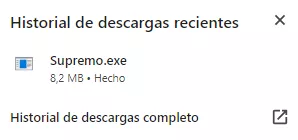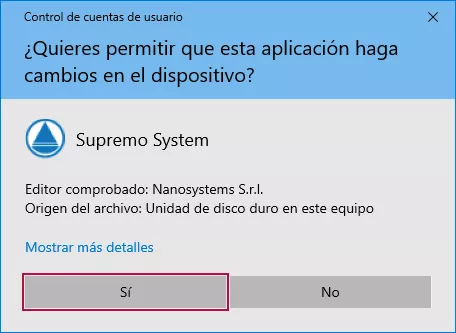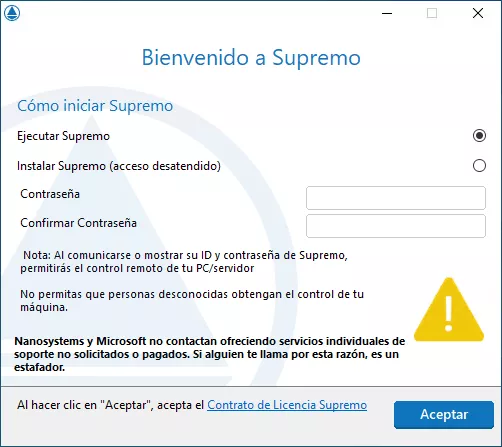Insights

Product Listing Optimization: How to make your e-commerce rank better on Google
In the competitive world of e-commerce, standing out among thousands of online stores can seem like a daunting task. However, a key strategy to achieve this is to optimize the product pages on your website. Product pages are essential not only for informing customers but also for improving your Google ranking and attracting more organic traffic. In this article, we will explore how you can turn your product pages into powerful SEO tools that drive your e-commerce sales.
What is a product page, and why is it important?
A product page is an individual page that provides detailed information about a specific item. It includes elements such as the title, description, images, price, and availability. But it’s not just about providing information; an optimized page can:
- Increase conversion rates by persuading visitors to make a purchase.
- Improve user experience (UX) by providing clear and structured information.
- Attract organic traffic through relevant keywords and well-structured data.
1. Create clear and SEO-optimized titles
The product title is one of the most important factors for SEO. Google uses the title as one of the first references to determine what your page is about. To create a good title:
- Include relevant keywords at the beginning of the title.
- Keep it between 50 and 60 characters long.
- Ensure it is descriptive and engaging.
Example:
- Poor: "Watch Model 123."
- Good: "Men's Sports Watch - Water Resistant - Model 123."
2. Write unique and persuasive descriptions
Generic descriptions or those copied from manufacturers not only harm your ranking but can also alienate shoppers. A good description should be unique, detailed, and focused on the product's benefits.
- Use conversational language that connects with your audience.
- Highlight how the product can solve a problem or enhance the customer’s life.
- Break information into lists and short paragraphs for better readability.
Example:
- “This orthopedic memory foam mattress provides unparalleled support for those suffering from lower back pain, ensuring restful nights of sleep.”
3. Use high-quality images
Images are crucial not only for attracting customers but also for SEO. Google values optimized and well-tagged images. Additionally, you can use free online tools like TinyPNG or Compressor.io to reduce image sizes without losing quality, improving your site’s load speed.
- Ensure images are high resolution, with a minimum recommended width of 1200 px for main images, according to Google guidelines.
- Use web-optimized formats like JPEG or WebP to avoid slowing down the page.
- Include alt text (ALT attribute) and image titles (TITLE attribute) with clear descriptions and relevant keywords.
- Consider adding multiple views of the product and explanatory videos.
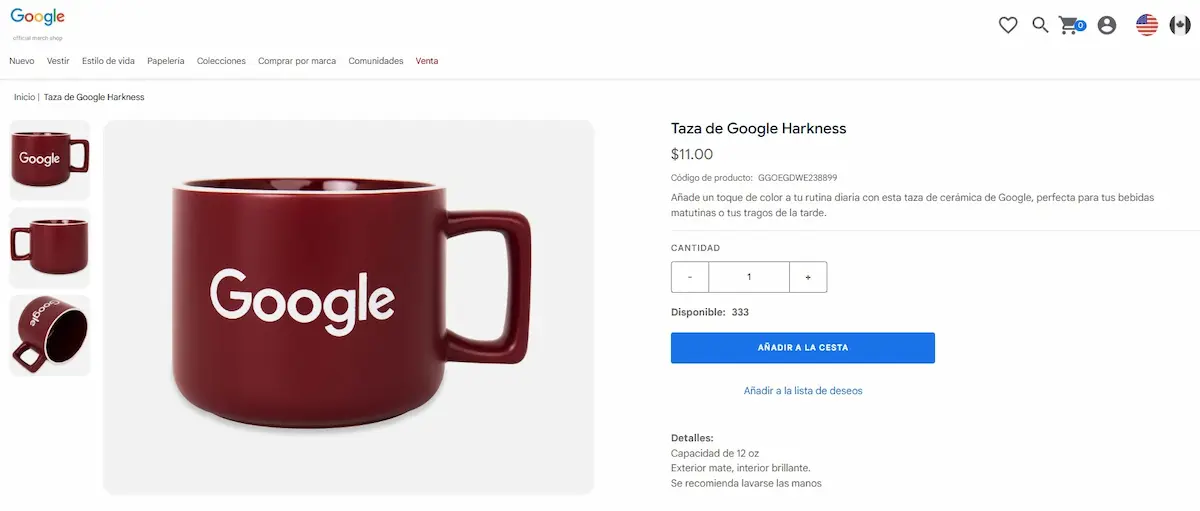
4. Implement structured data
Structured data (Schema Markup) helps search engines better understand the content of your product pages. This can improve how your products appear in search results, with elements like prices, ratings, images, and availability.
Examples of structured data for products:
- Product name
- Price and currency
- Availability (in stock, out of stock)
- Average rating and number of reviews
- GTIN (Global Trade Item Number)
5. Add Customer Reviews and Ratings
Reviews not only build trust but can also improve your CTR (click-through rate). Google highly values pages with user-generated content.
- Allow customers to leave comments directly on the product pages.
- Actively respond to reviews, especially negative ones.
- Highlight ratings in rich snippets.
6. Improve Loading Speed
A slow website can drive customers away and hurt your SEO. Ensure your product pages load quickly.
Tips to optimize speed:
- Use a CDN (Content Delivery Network).
- Compress images and enable Gzip compression.
- Minimize CSS and JavaScript code.
- Enable browser caching.
7. Design for Mobile Devices (Mobile-first)
Most users shop from their phones. Google prioritizes mobile-optimized websites.
- Ensure the web design is responsive and easy to navigate on smaller screens.
- Test your site using tools like Google Mobile-Friendly Test.
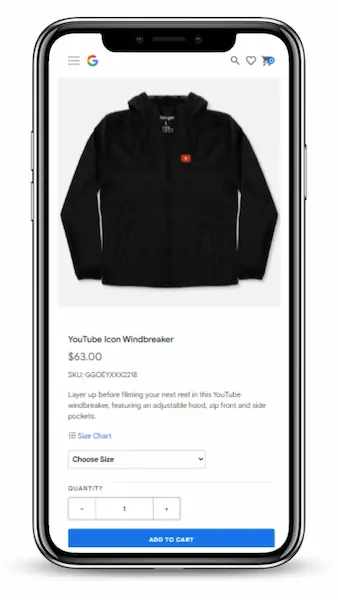
8. Use Clear Call-to-Actions (CTAs)
A good CTA can make the difference between a sale and abandonment. The buy button should be visible, attractive, and motivating.
- Place it prominently, such as at the top of the page.
- Use persuasive text, such as "Buy now with free shipping" or "Add to cart and receive it tomorrow."
9. Implement Internal and Cross-Links
Internal links help customers discover related products and improve navigation. This also enhances your site's SEO structure.
Example:
- “This dress pairs perfectly with [these sandals] and [this clutch bag].”
10. Provide Valuable Additional Content
Additional content can set your product pages apart from the competition. Offer information that helps the customer make informed decisions.
Content ideas:
- Buying guides
- Frequently Asked Questions (FAQs)
- Comparisons between similar products
- Tutorial or demo videos
11. Technical SEO for Product Pages
Technical SEO ensures your website is properly structured so search engines can effectively crawl and index it. Applying technical SEO to product pages is essential to maximize their visibility on Google.
Key elements of technical SEO:
- Clean and SEO-friendly URLs: Use short, descriptive URLs that include relevant keywords.
- Optimized meta tags: Ensure titles and meta descriptions are unique and contain primary keywords.
- Fix 404 errors: Avoid broken links and redirect deleted pages to similar products or relevant categories.
- SSL certificate: A secure site (https://) not only improves user trust but is also a ranking factor in Google.
- Updated XML Sitemap: Include all product pages to facilitate crawling.
- Properly configured Robots.txt: Allow search engines to access relevant areas of your site.
By implementing these technical improvements, you will ensure your product pages are fully accessible and appealing to both users and search engines.
Conclusion
Optimizing product pages is not just a SEO task; it is an investment in customer experience and your e-commerce sales. From attractive titles and descriptions to high-quality images and structured data, every detail counts to rank better on Google. Implement these strategies today and watch your online store stand out in search results and generate more sales.
.webp)
Frequently Asked Questions (FAQs)
- How long does it take to optimize a product page?
- It depends on the product's complexity and the number of adjustments needed, but typically a few hours per page.
- Is it necessary to use paid tools for SEO?
- No, there are free tools like Google Keyword Planner or Search Console that provide excellent results.
- How many images should I include in a product page?
- 3 to 5 images that show different angles and features of the product.
- What happens if I don't optimize my product pages?
- Your e-commerce will lose visibility on Google, resulting in less traffic and sales.
- Should I regularly update product pages?
- Yes, update information, images, and keywords according to market trends.